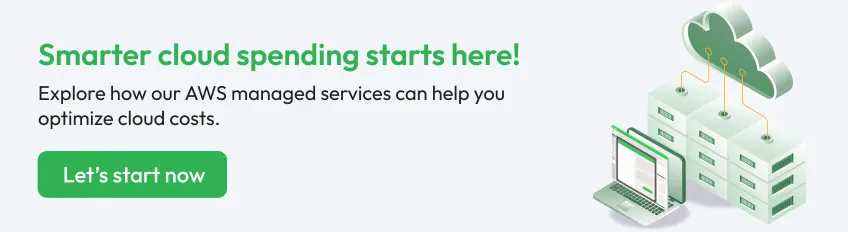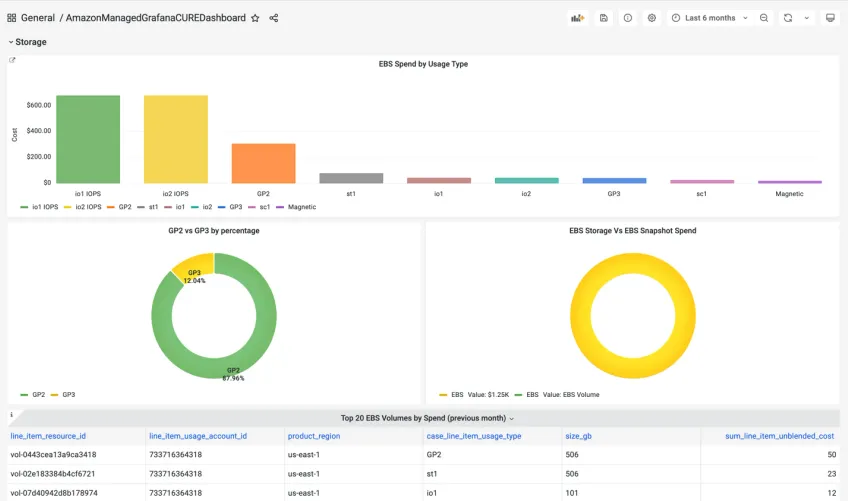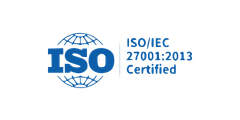Many organizations choose AWS for its vast features and reliable cloud infrastructure. They see improved scalability and performance, but they often struggle with tasks related to continuous monitoring, resource fine-tuning, and managing usage spikes.
Chances are, you’ve implemented AWS services, but there may be some confusion when it comes to analyzing their existing workloads or handling timely updates. Such challenges can lead to wasted resources and higher operating expenses.
So, what’s the solution?
AWS Managed services — a step into dedicated operational support for businesses.
You can leverage a firm foundation with AWS-managed services to track and optimize your technology environment.
A study of small and medium-sized companies (SMBs) revealed that only 35% of SMBs use cloud-based analytics. This highlights a big gap between those who simply store data in the cloud and those who genuinely leverage insights from their information.
With AWS-managed services, you gain around-the-clock monitoring, proactive checks, and detailed usage assessments. Also, it is an approach for AWS cloud cost optimization as you allocate resources efficiently and direct teams toward better decisions.
Below, we’ll explore how it is done.
What is AWS Managed services?
AWS Managed services (AMS) gives you the necessary expert guidance and ongoing operational care for the cloud environment.

When leveraging AWS-managed services, you don’t have to juggle daily tasks on your own. Instead, you’ll have a team of professionals at your disposal to maintain and optimize resources. It covers everything from patch management to identity controls, all while following recommended best practices.
Organizations of different sizes can utilize AWS Managed services in the following manner:
- AWS Managed services for Startups: Help businesses stay on top of security settings and compliance demands.
- AWS Managed services for SMBs: Enables integrated services to help address growth challenges
- AWS Managed services for Enterprise: Contributes to reducing overhead and shifting in-house teams to more specialized work.
In each scenario, AMS can step in to handle continuous upkeep and monitoring so your cloud deployments run smoothly around the clock.
Key features of AWS managed services
Below are some of the major features that make AMS stand out for organizations of all sizes.
1. Monitoring & observability
It Includes tracking application health, gathering logs, and sending alerts so that your organization gets a clear view of performance patterns. This allows you to make quick decisions when any problem surfaces.
2. Configuration, compliance & auditing
It's a part of AMS where experts make sure that the cloud environment meets organizational and industry guidelines. They perform automated checks to confirm that resources match established policies to reduce risk and boost reliability.
3. Centralized operations management
You’ll have a unified dashboard that handles everyday tasks — from deployments to patching. This way, your teams can have an overview of all resources at once so that they can respond to issues right away.
4. Enterprise governance & controls
Let AMS guardrail permissions and access to keep critical tasks secure. It involves keeping detailed logs to track changes and creating a clear audit trail for future reference.
What contributes to cloud costs?
Cloud computing expenses stem from multiple sources andness of each component. Many first-time cloud adopters believe that once their workloads are online, costs will stay consistent.
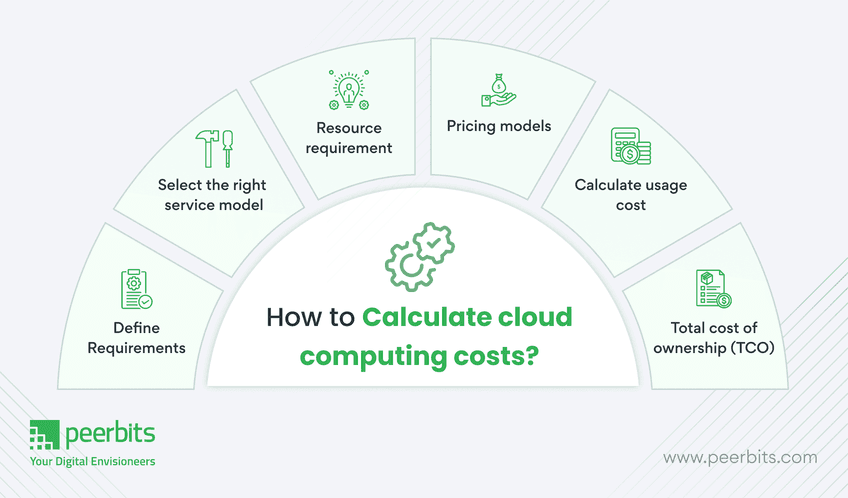
But the reality is different. Those expenses can climb or dip based on usage patterns, data transfer levels, and the type of resources deployed.
Therefore, you need a good understanding of these elements to have better control while discovering areas where adjustments can happen.
Compute resources
A lot of funding goes into amping up the computing prowess as a part of AWS cloud cost management.
Of course, you have the choice in terms of —
- On-Demand Instances
- Reserved Instances
- Savings Plans
But then, costs will differ by instance size, type, and location.
For example, a memory-intensive workload in one part of the world may cost more than a similar workload in another. Therefore, you need to choose the instance type and region to match the workload with the proper compute structure.
Storage costs
AWS cost management involves considering storage expenses for Amazon S3, EBS volumes, or Glacier. Each one has a unique pricing model that includes capacity, retrieval, and data transfer fees.
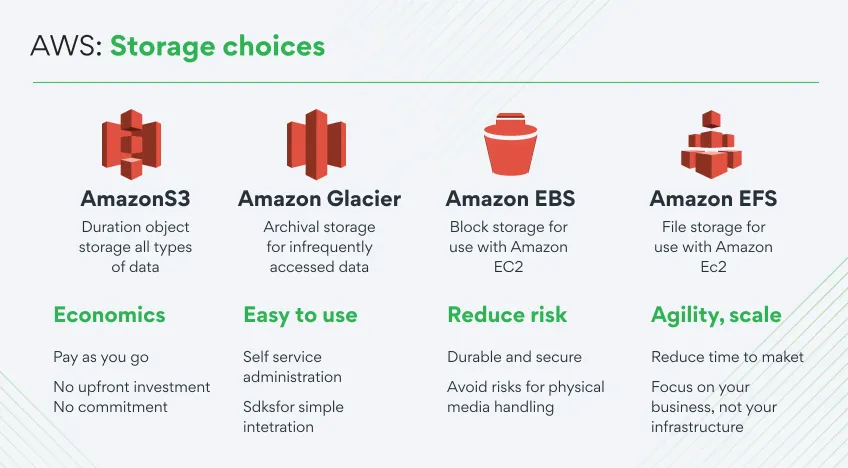
Data storage for S3 might be less costly if access is sporadic, but pulling the data frequently may increase your bill.
Glacier may prove a more affordable option for seldom-accessed archives. However, restoring data from it can incur added costs, so performance needs must be balanced with budget considerations.
Data transfer costs
Remember, data transfers between regions can incur fees. This means if you move data out of the cloud or between different AWS zones, you pay charges. And it adds up quickly.
So, keeping data near the applications that use it is a practical way to reduce these fees. For this, you’ll have to watch for cross-region replication settings that might multiply data movements unintentionally.
Idle or underutilized resources
Sometimes, businesses forget about dev environments left running or storage volumes no longer in active use. These inactive assets can become a hidden expense.
Over-provisioning for peak scenarios also wastes money if the allocated capacity goes largely unused.
As a solution, you’ll need monitoring tools like AWS Trusted Advisor, CloudWatch, Spot.io, and others. These will help track resource usage and highlight where automatic shut-off might be a good idea.
Third-Party tools and add-ons
Some teams bring in external products from the AWS Marketplace or through APIs. While these add-ons might fill a specific need, they can also raise costs.
Each third-party service is usually excluded when quoting the AWS Managed services pricing. Hence, it is necessary to account for any overlapping features or recurring fees.
Networking and load balancing
Tools like Elastic Load Balancing (ELB) spread requests across multiple instances, but each request or hour of operation can carry a rate.
AWS Direct Connect offers a dedicated link to the cloud, which can provide more predictable performance. However, it comes with a monthly rate and data transfer fees. Balancing these tools with traffic demands and business goals can trim excess spending.
How do Managed services contribute to AWS cloud cost optimization
AWS Managed services gives you specialized oversight, tools, and processes to focus on running your cloud environment in a stable and cost-aware way. You’ll lean on experts who help you tap AWS cloud cost optimization by watching performance trends, managing security, and refining resource allocation.
With such dedicated AWS Managed services for startups and enterprises, you can focus energy toward strategic aims.
As a result, you’ll have a balanced setup in which every element—compute, storage, network—is used in a targeted manner. Thus, you pay for what you need and reduce everything else.
Let’s find out a few of the AWS cost-saving tips in detail as we drive through some of the key elements of AWS cloud cost optimization.
Performing resource usage analysis
The first job that AWS Managed services providers will do is they’ll run a full scan of how workloads are deployed and how often they run.
Action item: A managed service team checks for idle instances, forgotten storage volumes, and any other elements not delivering real value.
Once identified, these extra or dormant items can be turned off or removed. Cost optimization with AWS is possible when you remove unnecessary spending and shrink the overall bill.
Also, AWS Managed services providers will review usage metrics to highlight specific workloads that require reconfiguration for better performance.
Outcome achieved: When these audits happen on a recurring schedule, you can spot patterns that might have been overlooked otherwise.
The AWS cost management may show that your development environment runs at 10% capacity during off-hours, or test instances remain idle for weeks at a time. Leverage such details to clear out clutter and lower your monthly charges.
Rightsizing resources
Next up, you’ll have the elite AWS Managed services AWS teams who make rightsizing the services match real-world demands.
Action item: First of all, they’ll pick instance sizes, database tiers, and storage classes that mirror your usage levels instead of defaulting to more significant options “just in case.”
They’ll also use AWS Compute Optimizer, which can suggest better instance types. For objects that are rarely accessed, the S3 Glacier can be introduced.
AWS cloud cost optimization will then require service providers to make such adjustments to remove the guesswork that often leads to over-provisioning.
Outcome: Businesses running large-scale platforms can save thousands of dollars each month with AWS cloud cost optimization tools & tips as they get to choose more suitable instance families or storage types. The result is a better allocation of resources that tracks evolving business needs.
Leverage reserved instances and savings plans
Later, the AWS Managed Reserved Instances (RIs) and Savings Plans will be offered at lower hourly rates than standard on-demand pricing.

How does this work?
Well, it works for businesses that have predictable workloads, such as long-running batch processing or stable web applications. The main difference is the amount of flexibility each plant can have.
Standard RIs lock you into a specific instance type and region, while Convertible RIs let you switch to different instance families. Savings Plans are another path for AWS cloud cost optimization that offers cost reductions across eligible computing services as long as you maintain a certain usage level.
Action item: Managed services personnel will map out your usage patterns to propose a combination of RIs and Savings Plans that match the way you run workloads. These teams look at CPU usage, network throughput, and daily demand spikes to forecast the resources you’ll likely need.
Outcome: You could see up to 75% off standard hourly rates — a major shift in your monthly cloud bill.
Recommend Auto-Scaling and elastic load balancing
AWS Managed services provider will also work with auto-scaling that uses triggers to add or remove instances based on demand.
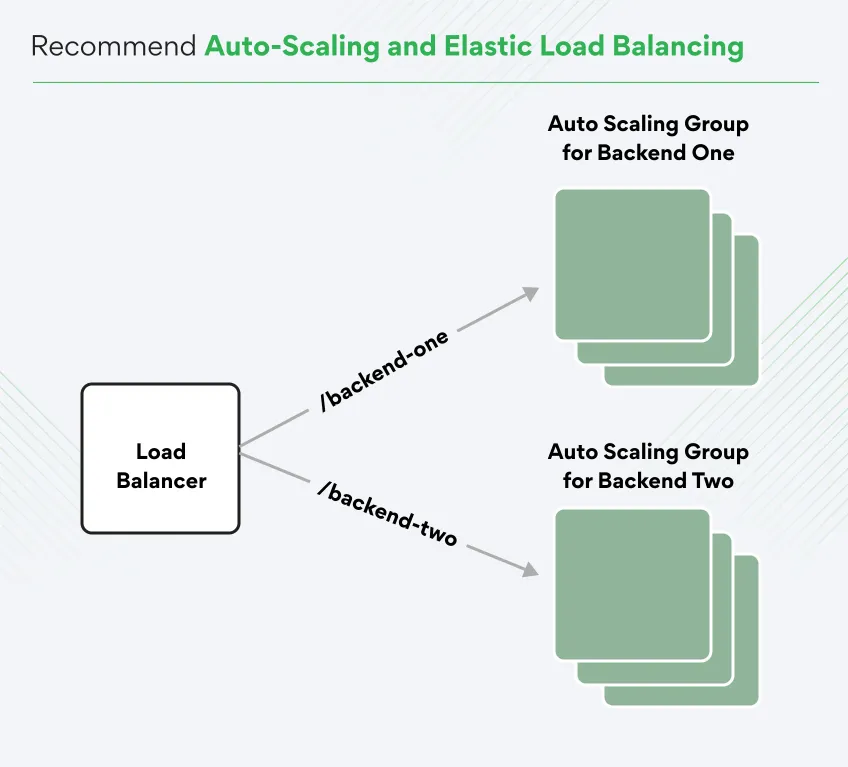
This will spare you from paying for resources sitting idle during slow periods, and you’ll have more capacity during traffic surges.
Action item: AWS Managed services experts will study your usage data and help set thresholds that match your typical traffic patterns. They will also configure health checks that shut down instances if they become unresponsive or unnecessary.
Outcome: Elastic Load Balancing (ELB) will work to direct incoming requests based on available instances. It will prevent any single instance from handling all of the traffic.
The distributed workload as a part of AWS architecture for cost savings helps avoid downtime and performance bottlenecks. The auto-scaling and ELB in place ensure that you pay extra only when your usage increases, and you scale back down once the rush is over.
Ensure storage optimization
Cloud cost optimization through AWS Managed services will ensure storage optimization that considers the life cycle of your data. Not every file needs to stay in a high-performance tier all the time.
Action item: AWS Managed services will involve the task of creating an automated policy that moves data from S3 Standard to lower-cost tiers like S3 Glacier Deep Archive if it’s not accessed often. The same goes for EBS volumes. A thorough review can reveal snapshots or volumes that are outdated.
Automation is key as this will help set rules for data movement based on how often something is used.
Outcome: Logs older than 90 days might move to a cheaper tier automatically. That shift cuts monthly costs without constant manual checks. Over time, you’ll experience large savings with such consistent changes, especially if your organization can store vast amounts of data.
Five ways to harness AWS Managed services for cloud cost optimization
You’ve chosen AWS Managed services, and you’ve also had experts optimizing the cloud for your usage.
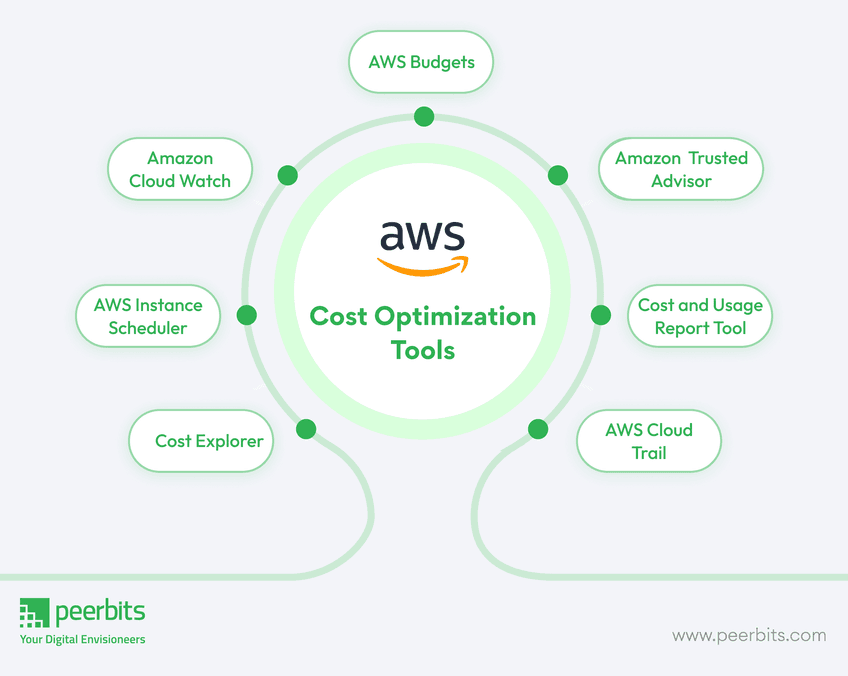
But then, there are some ways you can implement to leverage AWS in a way that offers recurring cost benefits to your business.
Below, we’ve highlighted the same.
Step 1: Make an initial assessment and perform a cost analysis
In this first step, you’ll need to review your current AWS environment, including billing patterns, resource inventories, and workload design.
Tools to be used here:
AWS Cost Explorer and Trusted Advisor — quick insights into which services drive the highest fees.
Then, the AWS Managed service teams analyze the usage reports to map out daily, weekly, or monthly spending. These insights lay the groundwork for strategic planning.
Once you collect this data, the service provider and your internal stakeholders decide which areas deserve immediate attention. For example, you may have old snapshots eating into your storage budget or be running computing instances that far exceed your needs.
Capturing these details early on so that the project gains momentum in the right places.
Step 2: Define cost optimization strategy
Once the AWS Managed Service provider spots key issues, the next phase is to outline a plan that targets the most critical objectives.
Some businesses may need to rightsize their compute layer first, while others might focus on storage tiers. Managed services teams recommend priorities based on impact and feasibility.
In many cases, the top cloud cost optimization strategies include a timeline that addresses low-hanging fruit first. For example, you might switch some data to cheaper storage tiers, then gradually move more workloads once you see consistent results.
Leveraging such a systematic approach keeps everyone on track and avoids taking on too much at once.
Step 3: Work towards automation and governance
Automation can greatly improve cost control. Time-based shutdown scripts or lifecycle policies can eliminate the need for manual oversight.
Tagging is another pillar of good governance. Labeling resources with “dev,” “test,” or “production” makes it much more straightforward to track spending across departments or projects.
A few Governance practices also help establish clear guardrails around resource creation so that your team doesn’t spin up massive instances or premium storage tiers for minor projects without approval.
Step 4: Ensure ongoing monitoring and optimization
One-time efforts can deliver short-term wins, but cloud usage shifts over time.
These tools can be of great use: AWS Budgets and CloudWatch metrics.
These are the tracking tools that alert you when spending goes beyond thresholds or usage changes in a significant way. Blending periodic reviews with your managed services provider can help reassess instance sizes, data storage tiers, and new services that AWS might have introduced.
With such a continuous loop, you can review and adjust your cloud setup so that it grows alongside your business. When a new application or product launches, your managed services partner can guide you on the best approach for scaling so you never pay for idle resources.
Step 5: Provide team training and awareness
Finally, you need a well-informed staff that can prevent unnecessary spending.
Therefore, you’ll need to incorporate training sessions on AWS best practices, spot instances, and cost-saving methods so that it builds a deeper understanding of how cloud charges add up.
Developers and system administrators often make design choices that affect the bill, so it’s wise to involve them early in the discussion.
A developer who can spot unusual spikes in data transfer might catch a costly misconfiguration before it spirals out of control. This creates a sense of ownership across departments, fostering cost-conscious behavior that benefits everyone.
Conclusion
AWS Managed services can be your partner in growth as it contributes to lowering cloud bills and keeping operations smooth. By handing off tasks such as patching, monitoring, and compliance checks, you open up more time for projects that drive progress in your organization. With such a service, you get structured guidance on how to tune your computing, storage, and networking resources based on actual usage data.
With the right processes in place, it’s easier to predict monthly expenses and plan for future growth. You’ll have a clear overview of where money is going and whether those costs deliver value.
If you want to experience AWS cloud cost optimization with AWS Managed services that optimize the cloud cost, consult certified experts at Peerbits.
Our team will help you adopt a leaner, more predictable approach to running workloads in the cloud and set your business up for sustainable success.