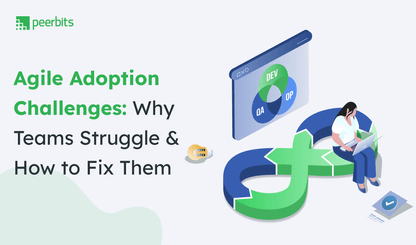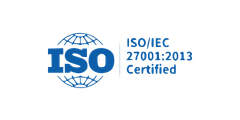Building software is like constructing a house—it requires planning, expertise, and a structured process. The software development lifecycle (SDLC) provides a systematic way to develop software that meets business needs while maintaining quality and efficiency.
Each SDLC phase plays a key role, from gathering requirements to deployment and maintenance. Following a well-defined software development lifecycle process ensures that software is not only functional but also scalable and market-ready.
It has been reported that, organizations that prioritize a structured SDLC can achieve a 70% shorter time to market, allowing them to respond more swiftly to market demands. To stay competitive and deliver high-quality applications businesses need a solid SDLC model.
Let’s understand the Software Development Life Cycle (SDLC)—its phases, popular models, and best practices. This guide will help you optimize projects and developers refine their processes for efficient development.
Overview of the SDLC Phases

The software development lifecycle (SDLC) consists of eight phases that guide the development process from start to finish:
1. Requirement gathering: Defining software needs and expectations.
2. Analysis: Evaluating collected data to refine the development approach.
3. Planning: Structuring timelines, budgets, and feasibility.
4. Design and architecture: Creating blueprints for software structure and user experience.
5. Implementation and coding: Translating plans into functional software.
6. Testing and quality assurance: Identifying and fixing issues.
7. Deployment and release: Launching the software in a live environment.
8. Maintenance and support: Ongoing improvements, bug fixes, and upgrades.
Let’s go through each phase and see how SDLC ensures a smooth development process.
Phase 1: Requirements Gathering
The foundation of any software project lies in understanding what needs to be built. This phase involves:
- Discussing requirements with stakeholders.
- Conducting interviews to identify goals and challenges.
- Creating detailed documentation, including use cases, functional specifications, and system requirements.
A well-documented requirement phase prevents scope creep and ensures all expectations are met.
Phase 2: Analysis
Before development starts, analyzing the collected data helps create a clear roadmap. This step involves:
- Breaking down user needs, market data, and competitor research.
- Defining key software features, functionalities, and technical requirements.
- Preparing the Software Requirement Specification (SRS), which serves as a reference for developers.
A strong analysis phase eliminates guesswork and sets a structured path for development.
Phase 3: Planning
A well-structured plan keeps the project on time and within budget. The planning phase addresses: Budgeting: Estimating development costs.
- Legal aspects: Ensuring compliance with industry regulations.
- Technical feasibility: Evaluating if the proposed software can be built with available resources.
- Deployment timeline: Setting realistic deadlines.
Proper planning reduces risks and improves execution efficiency.
Phase 4: Design and architecture
Software design defines how the final product will look and function. This step includes:
- Creating a Design Document Specification (DDS).
- Outlining system structure, user interface, data storage, and integration methods.
- Designing an intuitive user experience for better engagement.
A well-defined architecture ensures scalability and smooth performance.
Phase 5: Implementation and coding
Developers start coding based on the SRS and DDS documents. Key aspects of this phase include:
- Writing clean, maintainable code.
- Using reliable tools and IDEs like Visual Studio and IntelliJ IDEA.
- Integrating APIs and backend functionalities.
Following best coding practices minimizes future issues and ensures seamless functionality.
Phase 6: Testing and quality assurance
Software is rigorously tested to detect and fix errors before deployment. This phase involves:
- Unit testing: Checking individual components.
- Integration testing: Ensuring different modules work together.
- System testing: Evaluating overall performance.
- Acceptance testing: Validating software against user expectations.
Using manual and automated testing tools helps deliver bug-free software to users.
Phase 7: Deployment and release
Once testing is complete, the software is prepared for launch. Steps include:
- Creating a release plan.
- Selecting a deployment date.
- Setting up a live environment.
The initial deployment phase often involves beta testing, where user feedback helps refine the final release.
Phase 8: Maintenance and support
Even after deployment, software requires continuous improvements. Key activities include:
- Bug fixing: Addressing reported issues.
- Upgrades: Adding new features based on market needs.
- Performance optimization: Enhancing server capacity for better speed.
This phase ensures the software remains relevant and performs efficiently over time.
Understanding these eight SDLC phases is essential for high-quality software development services that meets business objectives. By following a structured approach, companies can develop scalable, user-friendly applications while reducing risks and development costs.
Choosing the right SDLC model
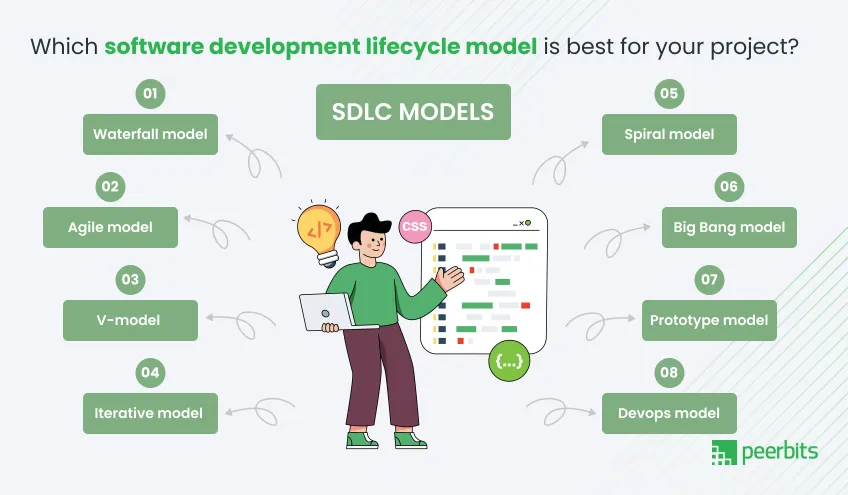
Selecting the right Software Development Life Cycle (SDLC) model can define the success of your project. Since different projects have different requirements, team structures, and risk tolerances, a model that works for one project may not work for another.
Below is a detailed breakdown of the most widely used SDLC models, their characteristics, advantages, drawbacks, and when to use them.
1. Waterfall model
Imagine a waterfall—once water flows downward, it cannot go back up. The Waterfall model follows a similar approach, moving in a linear and sequential manner where each phase must be completed before proceeding to the next.
How it works:
The development process is divided into distinct phases:
1. Requirement analysis: Gathering all requirements in detail before development starts.
2. System design: Creating architecture and design specifications.
3. Implementation (coding): Writing the actual code based on the design.
4. Testing: Verifying the software against the initial requirements.
5. Deployment: Releasing the software to users.
6. Maintenance: Fixing bugs and making necessary updates post-deployment.
Advantages:
- Easy to manage and track progress since each phase has a clear endpoint.
- Works well for projects with fixed and well-documented requirements.
- Simple to implement, making it suitable for teams with less experience.
Drawbacks:
- Not suitable for projects where changes are expected, as going back is difficult.
- Late testing phase increases the risk of discovering major issues after development.
- Requires detailed documentation at the beginning, which may slow down development.
Best suited for:
- Startups and businesses that need quick market launches.
- Evolving projects where requirements change frequently.
- Applications like e-commerce platforms and SaaS products.
Example: Companies like Amazon and Netflix rely on Agile to quickly add new features based on customer feedback.
Read more: Top 6 Software development methodologies & When to use them
2. Agile model
Think of an adaptive team that welcomes change. The Agile model is an iterative and incremental approach that focuses on collaboration, flexibility, and customer feedback.
How it works:
- Development happens in small cycles called sprints (typically 2-4 weeks).
- At the end of each sprint, a working product version is delivered.
- Continuous collaboration with stakeholders ensures necessary changes can be made at any stage.
Advantages:
- Highly flexible—adapts well to changing requirements.
- Faster delivery of usable features due to incremental releases.
- Improves customer satisfaction through regular feedback.
Drawbacks:
- Requires close collaboration between developers, testers, and stakeholders.
- Difficult to estimate cost and timeline accurately.
- Not ideal for projects with strict compliance requirements.
Best suited for:
- Startups and businesses that need quick market launches.
- Evolving projects where requirements change frequently.
- Applications like e-commerce platforms and SaaS products.
Example: Companies like Amazon and Netflix rely on Agile to quickly add new features based on customer feedback.
3. V-Model (Verification and Validation model)
The V-model connects the development phase with a corresponding testing phase, ensuring that validation happens at every stage.
How it works:
- For every development phase (e.g., requirements gathering), there is a corresponding testing phase (e.g., acceptance testing).
- Helps catch errors early, reducing the risk of discovering issues after development.
Advantages:
- Ensures high-quality software due to early testing.
- Works well for critical applications like healthcare and defense.
- Reduces cost and time for bug fixes by catching defects early.
Drawbacks:
- Less flexibility compared to Agile, as changes are difficult once a phase is completed.
- Requires significant documentation before development starts.
Best suited for:
- Medium-sized projects with clear requirements.
- Software that requires strong validation, such as medical and aerospace systems.
4. Iterative model
The Iterative model builds software in small steps, refining it with each iteration.
How it works:
- A basic version of the product is built first.
- Each iteration adds new features based on feedback.
- The process continues until the final version is ready.
Advantages:
- Reduces risk by allowing changes during development.
- Provides a working product early in the cycle.
- Easier to manage compared to Waterfall.
Drawbacks:
- Can become expensive if too many iterations are needed.
- Requires strong collaboration between teams.
Best suited for:
- Large-scale applications with evolving requirements.
- Software where early testing and user feedback are important.
5. Spiral model
The Spiral model focuses on risk assessment and continuous refinement.
How it works:
- Combines Waterfall’s structure with Iterative flexibility.
- Includes a risk evaluation phase before each iteration.
Advantages:
- Ideal for high-risk projects where failures are costly.
- Allows early detection of technical and financial risks.
- Well-suited for complex enterprise solutions.
Drawbacks:
- Expensive and requires experienced teams.
- Longer development time due to risk assessments.
Best suited for:
- Large-scale projects like banking software, ERP systems, and AI-driven applications.
6. Big Bang model
The Big Bang model is an unstructured approach where development starts without a clear plan.
Advantages:
- Works well for small, exploratory projects.
- No heavy documentation required.
Drawbacks:
- High risk of project failure.
- Not scalable for large projects.
Best suited for:
- Small research-based projects and experimental software.
7. Prototype model
A Prototype model involves building a simplified version of the software before full development.
How it works:
- A prototype is built, tested, and refined based on user feedback.
- Helps stakeholders visualize the final product before full development.
Advantages:
- Reduces misunderstandings about requirements.
- Improves user involvement in development.
Drawbacks:
- Can lead to scope creep if changes are not controlled.
- Initial prototypes may not be technically feasible.
Best suited for:
- Projects with unclear requirements.
- Small teams working on custom software development.
8. DevOps model
DevOps combines development and operations to enable faster, continuous delivery of software.
How it works:
- Uses CI/CD pipelines for frequent updates.
- Automates testing, integration, and deployment.
- Focuses on collaboration between developers, IT, and QA teams.
Advantages:
- Faster software releases with fewer errors.
- Improves efficiency through automation.
Drawbacks:
- Requires cultural and workflow changes in teams.
- Not suitable for small teams with limited DevOps expertise.
Best suited for:
- Large enterprises looking to improve release cycles.
- Cloud-based applications requiring frequent updates.
Each SDLC model has its own strengths and weaknesses. The right choice depends on your project size, budget, flexibility, and risk tolerance. Which model best fits your needs?
Read more: Guide to implement DevOps for enterprises
Features of SDLC

To create software that excels in performance, reliability, and scalability, it’s essential to have a solid foundation. Think of it as building a high-rise office. A well-thought-out blueprint ensures the structure stands strong, just like the Software Development Life Cycle (SDLC) provides a framework for successful software projects.
Before diving into the development process, let’s explore the core features that make SDLC a crucial tool for software development.
1. Structured approach
SDLC follows a systematic and organized process, ensuring that software is developed in a controlled manner.
How it works:
- Defines a step-by-step methodology for development.
- Ensures teams follow a predefined workflow from planning to deployment.
- Provides clear milestones to track progress.
Why it matters:
A structured approach prevents last-minute chaos, miscommunication, and scope creep. For example, in banking software development, missing a security requirement in the planning stage could lead to costly fixes later.
Example: NASA follows a structured SDLC for space software projects to ensure accuracy and avoid critical failures.
2. Iterative and incremental development
Instead of developing the entire software at once, SDLC breaks the process into small, manageable phases.
How it works:
- Software is built in stages or iterations.
- Each iteration delivers a working version of the software.
- Feedback is gathered after every iteration to refine the product.
Why it matters:
This approach helps reduce risks and accommodate changes based on user feedback. If an e-commerce platform introduces a new payment system, an iterative model ensures that developers can adjust based on real-time user responses.
Example: Microsoft updates Windows OS in iterations, constantly adding features based on user feedback.
3. Strong focus on requirements
SDLC emphasizes gathering, analyzing, and documenting requirements before development starts.
How it works:
- Involves stakeholders, developers, and clients in requirement discussions.
- Documents functional and non-functional requirements.
- Ensures software aligns with business goals and user needs.
Why it matters:
Skipping or misinterpreting requirements can lead to project failure. In healthcare software, missing a compliance requirement could make the software illegal to use in medical institutions.
Example: SAP, a leader in ERP software, follows rigorous requirement gathering before developing custom enterprise solutions.
4. Flexibility for evolving needs
Software development is rarely predictable. Market trends, user demands, and technology evolve, and SDLC provides room for adjustments.
How it works:
- Supports changing business needs during development.
- Allows midway modifications without disrupting the entire project.
- Adopts methodologies like Agile and DevOps for greater adaptability.
Why it matters:
A rigid development process may fail to keep up with new trends. If a fintech startup develops an app with outdated security standards, users may switch to competitors with stronger encryption and authentication.
Example: Spotify frequently updates its app based on user listening behavior, ensuring it stays ahead in the music streaming industry.
5. Emphasis on quality assurance and testing
Testing isn’t just a final step—it’s embedded at every stage of SDLC.
How it works:
- Begins with unit testing during coding.
- Includes integration, system, and acceptance testing before deployment.
- Automates testing in DevOps environments for faster feedback loops.
Why it matters:
Software failures can lead to huge financial losses. Imagine an airline booking system glitch that results in overbooked flights. Rigorous testing prevents such disasters.
Example: Google Chrome undergoes thousands of automated tests before every update to maintain stability.
6. Risk management and mitigation
SDLC incorporates risk assessment at every stage to prevent unexpected failures.
How it works:
- Identifies potential risks (technical, operational, security-related) early.
- Implements contingency plans to minimize impact.
- Uses prototypes, simulations, and audits to reduce risk.
Why it matters:
Software risks can cause downtime, security breaches, and loss of customer trust. A banking app with weak encryption can be exploited, leading to massive financial fraud.
Example: Cybersecurity companies like Palo Alto Networks perform extensive risk analysis before deploying enterprise security solutions.
7. Clear documentation and knowledge transfer
A well-defined SDLC process maintains detailed documentation at every phase.
How it works:
- Tracks all project decisions, workflows, and system architecture.
- Ensures smooth handoffs between teams if developers leave.
- Helps in future updates and maintenance.
Why it matters:
Without proper documentation, maintaining or upgrading software becomes chaotic. If a company outsources development and later switches vendors, lack of documentation can cause delays and errors.
Example: Oracle maintains extensive documentation for its database products, ensuring easy adoption by new developers.
The SDLC provides structure, flexibility, risk management, and quality assurance to software development. These features help businesses build reliable software, improve time-to-market, and reduce costly mistakes.
Factors to consider when choosing an SDLC model
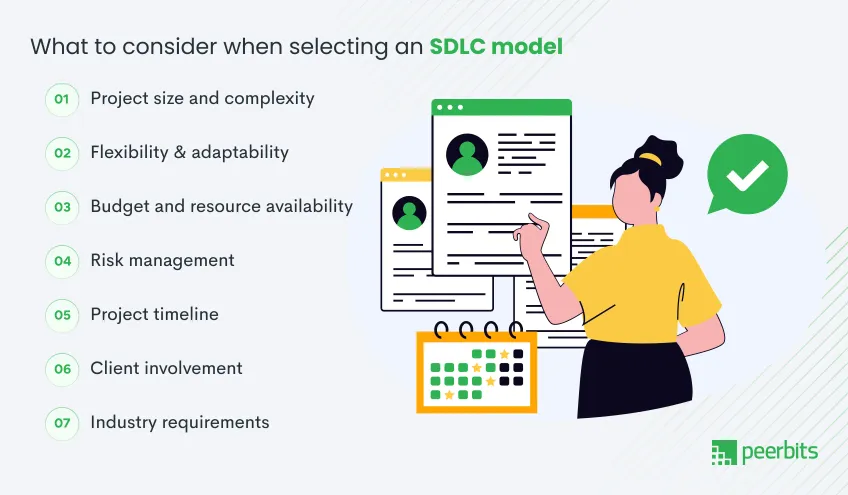
Selecting the right SDLC model is crucial for ensuring smooth development, efficient resource utilization, and a successful final product. Various factors determine which model suits a project best. Let’s go through the key ones.
1. Project size and complexity
The scale and complexity of a project play a huge role in choosing an SDLC model.
- Small projects: Big Bang, Prototype models work well when there’s minimal planning and quick execution.
- Medium-sized projects: Waterfall, V-Model offer structured approaches with clear milestones.
- Large-scale projects: Agile, Spiral, or DevOps models help handle evolving requirements, iterative development, and frequent changes.
2. Flexibility & adaptability
Not all projects have fixed requirements. Some demand frequent updates, while others need strict adherence to an initial plan.
- Stable and well-defined requirements: Waterfall, V-Model provide a sequential flow, ensuring consistency.
- Evolving requirements: Agile, Iterative, and DevOps allow for regular feedback and adjustments throughout the process.
3. Budget and resource availability
Every project operates within a budget. The SDLC model chosen should align with available resources.
- Limited budget & resources: Big Bang, Prototype models work well since they don’t require extensive upfront planning.
- Projects with phased investment: Agile, Iterative allow for funding in stages, reducing financial risk.
- High-risk, high-budget projects: Spiral is preferred as it integrates risk analysis at every phase, ensuring issues are addressed early.
4. Risk management
Different SDLC models offer varying levels of risk mitigation.
- Projects with high uncertainty and risks: Spiral, Agile methodology allow for risk assessment at each phase, reducing unforeseen failures.
- Low-risk projects: Waterfall, V-Model work best when requirements are clear and predictable from the start.
5. Project timeline
Time constraints dictate the choice of an SDLC model.
- Fixed deadlines: Waterfall, V-Model are effective when timelines are strict, as they follow a structured approach.
- Faster development cycles: Agile, DevOps focus on quick iterations and continuous deployment.
6. Client involvement
Some projects require constant client feedback, while others have predefined expectations.
- Projects requiring frequent client feedback: Agile, Prototype allow flexibility and adjustments based on regular inputs.
- Minimal client involvement: Waterfall, V-Model suit projects where requirements are documented early on and remain unchanged.
7. Industry requirements
Different industries have specific needs that influence the choice of SDLC models.
- Regulated sectors (finance, healthcare, government): Waterfall, V-Model, Spiral are ideal due to compliance and documentation needs.
- Tech startups & SaaS businesses: Agile, DevOps enable rapid iterations and adaptability.
- Research and experimental projects: Big Bang, Prototype allow for flexibility in exploring different approaches.
Choosing the right SDLC model depends on your project’s scale, budget, risk factors, and industry requirements. Picking the right approach helps ensure efficient development, better quality, and timely delivery.
Metrics and best practices in SDLC
Measuring and refining the Software Development Life Cycle (SDLC) is essential for delivering high-quality software efficiently. The right metrics help track progress and identify bottlenecks, while best practices ensure smooth execution. Let’s explore both.
Key SDLC Metrics
1. Development time
Tracks the time taken in each SDLC phase to measure efficiency.
- Helps identify delays and optimize workflows.
- Ensures timely project delivery.
2. Defect density
Measures the number of defects per module to maintain quality.
- Helps in identifying error-prone areas.
- Improves testing strategies to reduce post-deployment issues.
3. Code churn
Analyzes how often code is modified, rewritten, or removed.
- High churn may indicate poor initial design or unclear requirements.
- Low churn suggests stable and well-planned development.
4. Customer satisfaction
Tracks user feedback, adoption rates, and overall experience.
- Ensures the software meets user needs.
- Helps prioritize improvements based on customer input.
5. Deployment frequency
Measures how often new features, bug fixes, or updates are released.
- High frequency indicates an efficient DevOps pipeline.
- Helps gauge team agility and response to changes.
Best practices for an efficient SDLC
1. Proper requirement gathering
- Define clear project goals to avoid scope creep.
- Engage stakeholders early for accurate specifications.
2. Using version control systems
- Maintain code integrity and track changes.
- Enables collaboration and rollback options.
3. Continuous testing and feedback integration
- Automate testing for faster bug detection.
- Regular feedback loops to ensure software aligns with expectations.
4. Regular code reviews and documentation updates
- Peer reviews help maintain code quality and security.
- Well-documented code simplifies future modifications and onboarding.
5. Aligning the SDLC model with business goals
- Choose an SDLC model that fits project needs.
- Ensure the development process supports long-term business objectives.
Tracking the right SDLC metrics and following best practices helps in improving efficiency, reducing risks, and delivering software that meets expectations.
Conclusion
Choosing the right Software Development Life Cycle (SDLC) model is crucial for delivering high-quality software efficiently. The right approach depends on factors like project size, complexity, budget, timeline, and client involvement. Each model has its strengths, and selecting one that aligns with business goals ensures smooth development and successful outcomes.
Implementing best practices, tracking key metrics, and addressing challenges proactively further enhances the efficiency of the SDLC. Whether it's Agile for flexibility, Waterfall for structured execution, or DevOps for continuous delivery, the right SDLC model can streamline processes and improve software quality.
A well-planned SDLC doesn’t just help in building software—it lays the foundation for long-term business success.