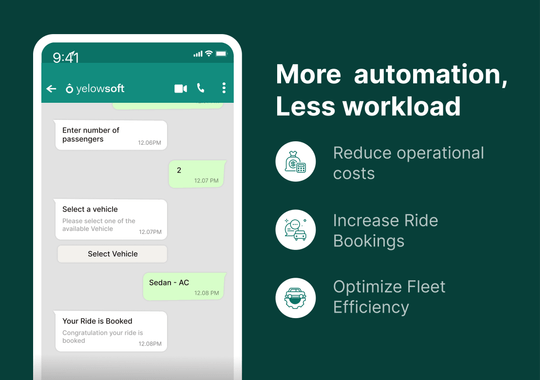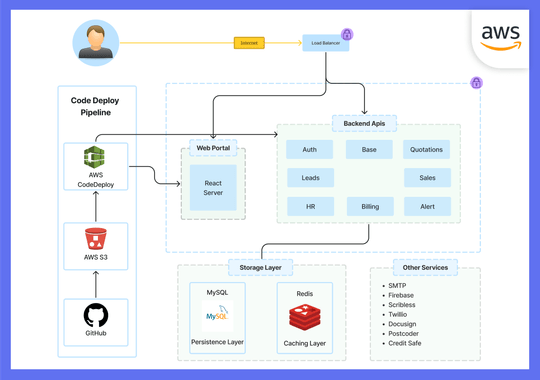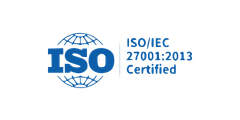Designing Interactive app for higher engagement
While designing for the ‘Apply’ mobile app, user engagement was our topmost priority. Creating an interactive, tinder-like, swipe-able job search application is something that can engage youth at a higher level. And perhaps, this is the reason why we built a mobile job portal for the job seekers in a way that keep coming for more.
While one set out to design tinder-like mobile application, it is important to understand the user requirements as well. Applicants can create their profile by updating all the necessary details along with their photographs to maximize the conversions on the application.
We went on to shape up this project in best possible way by integrating social media signups like Facebook and LinkedIn to strengthen user profile. And being a tinder like job search platform, we integrated all the possible tinder elements that contribute to the usability of Apply app.