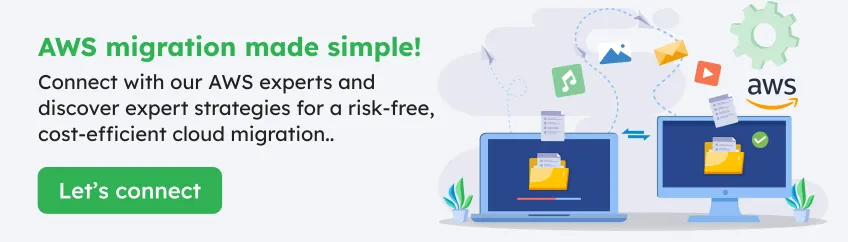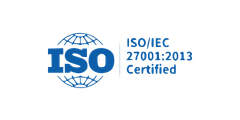Cloud services are the future.
Why?
Because it has changed the way businesses handle their operations, development, and data storage.
Teams no longer intend to manage big racks of servers in-house, especially when you have the pay-as-you-go benefits with the cloud — offering on-demand scalability.
The cloud adoption rate is also rising quickly. A forecast suggests that within the next six years, cloud usage could add more than $12 trillion to global GDP.
But, there are challenges especially when you know that 90% of organizations had their share of hurdles in adopting the cloud.
That’s why we recommend Amazon Web Services (AWS). It stands out among providers due to strong support for both early-stage teams and large enterprises.
In fact, 37% of users attributed AWS to a shorter time to market when launching new features after moving from on-premise to cloud.
Think of it the other way! Legacy hardware can turn into a money pit that demands constant repairs and upgrades.
So, switching over to AWS cloud computing services can certainly trim those expenses. On top of that, you get the much-needed data security, given the range of standards AWS maintains with the implementation of strict compliance across different industries.
So, you need to follow certain migration practices, and that’s precisely what you’ll learn by reading further. We’ll share AWS migration best practices and explain more about how cloud migration to AWS unlocks strategic gains.
When followed, these practices can help developers, designers, QA pros, and even CTOs lower costs and ensure seamless day-to-day operations.
What is AWS Cloud Migration?
To cut the chase, we can say it’s a way to move your data from on-premise to the cloud. It includes moving applications, user & organizational data, and other workloads from old setups—or sometimes other cloud systems—into the AWS environment.

It’s not just about the simple hardware changes but involving affected teams to plan for compatibility, cost, security, and ongoing upkeep. The path isn’t always the same for everyone since each business has distinct demands.
That’s why it is best to customize this migration process using AWS application migration service offerings and AWS cloud migration tools.
You can also create an on-premise to AWS migration checklist to ensure that you complete all key steps during the process. This is where you evaluate network rules, server capacity, and data integrity steps.
Remember, moving from on-premise to cloud can feel daunting at first. Still, you can follow AWS migration strategies that are typically guided by a series of phases to help teams assess, plan, and migrate in a structured manner.
Let’s have a quick overview of different types of AWS migration.
Types of migration
When you are choosing the AWS cloud migration, these are the few options from which you can choose.
Rehosting (Lift-and-Shift)
It is easy: You just need to copy the on-prem servers into the AWS environment.
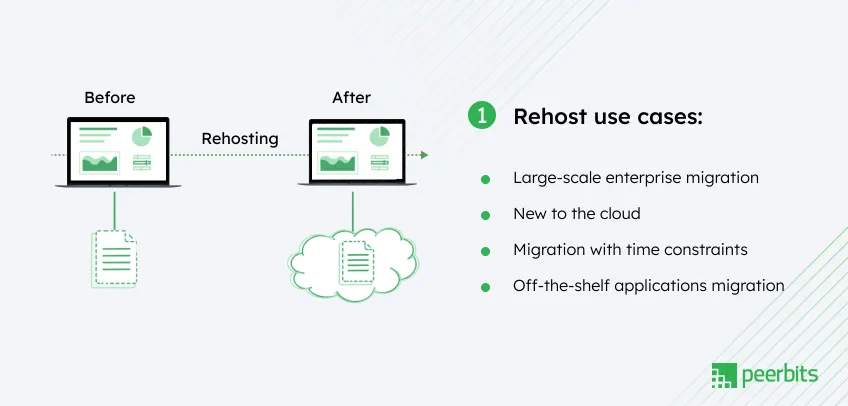
If you’re looking for quick adoption, this is the best option, but it sometimes lacks optimization for cloud features.
Replatforming
This one is similar to lift-and-shift but with a dash of tweaks — using AWS resources more effectively.
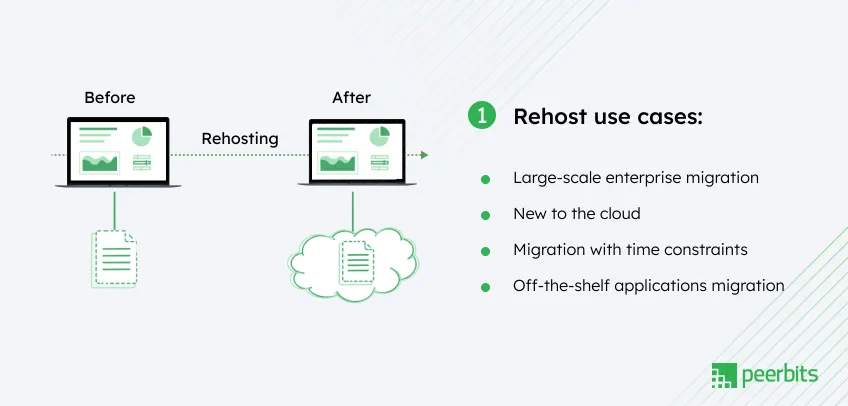
For instance, replacing self-managed databases with Amazon RDS.
Refactoring
AWS migration with a refactoring method involves a deeper rewrite or overhaul of your application code and architecture.
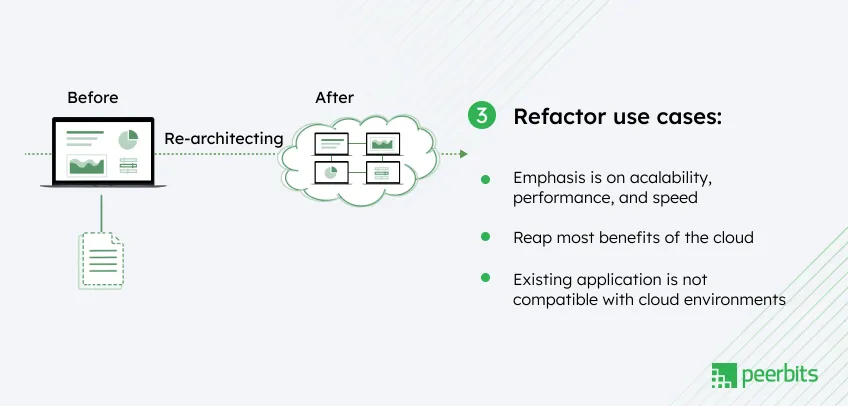
Therefore, it's an ideal fit for cloud-native practices, such as microservices or serverless functions.
Retiring
It’s a method where you shut down outdated systems or apps that no longer offer any real value.
Retaining
This one is about seeing certain apps in their original setup if moving them doesn’t offer value or a clear advantage to hosting them in the cloud.
What are the reasons for AWS Migration
If you want to tap into the benefits of AWS migration then this one is your best bet. You can shift from on-premise to AWS to bring a 27% cost reduction per user. Records also suggest a 58% spike in VM management efficiency, 57% less downtime, and around 34% fewer security incidents.
Below we’ve laid out a few key perks that make it absolutely essential to follow the AWS migration checklist steps and implement AWS database migration best practices for tech teams.
Scalability
With AWS cloud migration, you get the much-needed scalability through auto-scaling, serverless computing, and elastic load balancing. It takes the guesswork out of hardware capacity.
Cost savings
Benefit from the pay-as-you-go pricing, plus reserved instances and savings plans that keep monthly bills predictable.
Security & compliance
There are security and compliance frameworks, like AWS IAM and GuardDuty, that help avoid major pitfalls while migrating.
Performance optimization
Benefit from the multiple availability zones and network accelerators to cut down on latency.
Managed services
Using AWS managed services makes tasks like database management (RDS) or web filtering (WAF) easier to handle.
Read more: Complete Guide to Managed Cloud Services
What difference AWS makes when opting for cloud transition
Shifting workloads into AWS gives businesses more than just a new home for their data. You get the much-needed freedom to scale up or down without big hardware expenses.
That’s where AWS scalability benefits shine, helping you release products faster because you don’t need to set up physical servers.
So, when you switch to AWS, you’re preparing yourself to explore the options within the AWS environment to fine-tune your applications for cost savings.
You will benefit from the following when choosing AWS migration:
AWS Migration Hub: Centralized tracking and automation of migration workflows.
AWS Application Migration Service (MGN): Lift-and-shift migrations with automation.
AWS Database Migration Service (DMS): Migrating databases from Oracle, SQL Server, PostgreSQL, etc.
AWS Server Migration Service (SMS): Automated VM migration to AWS EC2.
AWS Snow Family: Offline data transfer via Snowball Edge, Snowmobile.
AWS migration strategies — 10 critical best practices for a smooth cloud transition
Sure, you’d think of moving from on-premise to cloud as an uphill battle. But you need the right plan which helps you see clear benefits.
Below, we’ve listed ten AWS migration best practices that can guide your team in successfully migrating to the AWS cloud using various AWS cloud migration tools and services.
1. Conduct a thorough pre-migration assessment
Starting with a proper check of your existing setup lays the groundwork for a trouble-free move.
A thorough AWS pre-migration assessment would put the cursor on the workloads that are ready for the cloud and that need some fine-tuning.
Using AWS Migration Evaluator
With solutions like AWS migration evaluator, you can get a quick overview of your current environment. It’ll help highlight gaps, spot inefficiencies, and share insights on ways to modernize.
Identifying legacy dependencies and assessing compatibility
Old plugins or integrations often lead to bottlenecks when moving from on-premise to cloud. Mapping these connections and checking compatibility saves you from unpleasant surprises later.
Take a careful look at these dependencies that set you up for fewer migration hiccups.
Creating a migration blueprint with cost and performance impact analysis
A blueprint confirms timelines, budget details, and expected cloud usage. It breaks down the entire plan for each step, including an estimate of monthly charges.
Its blueprint guides you toward AWS migration cost savings since it shows where your organization may adjust resources to avoid bloat.
2. Define a clear migration strategy & roadmap
Rushing headfirst into a move without a plan can trigger unexpected costs or downtime. A defined strategy with clear steps helps you zero in on the right approach for each workload.
Choosing between Rehost, Refactor, Replatform, or Repurchase approaches
Each path has pros and cons. A quick AWS lift and shift migration is fast but might not take advantage of every AWS scalability benefit.
Refactoring means rewriting parts of your app, which can lead to deeper cloud integration but might require more effort. Reviewing these options guides your team on the best route for each application.
Prioritizing workloads based on business impact and complexity
Some services are more mission-critical than others. So, you need to rank them by importance to decide which tasks should move first or last.
For instance, you might move smaller internal apps to AWS early on while you keep the trickier, customer-facing apps in a later phase.
Using AWS Application Discovery Service for dependency mapping
Use the AWS application discovery service to scan your setup and gain a deeper view of how everything connects. You’ll see which servers connect and the resources they rely on.
Such data is invaluable for planning a stable transition and keeping everything in sync once you’re live in AWS.
3. Ensure data consistency & integrity during migration
Data is at the heart of most applications. Keeping it safe and in the right condition during Cloud Migration to AWS is vital.
Leverage AWS DataSync and AWS Transfer Family for secure data transfer
Services like AWS DataSync and AWS Transfer Family help handle large or small volumes of data while maintaining encryption.
You can schedule transfers and move files without draining your bandwidth—super useful if you’re a team storing massive datasets in your on-prem racks.
Implementing database replication and incremental syncing via AWS DMS
AWS Database Migration Service (DMS) makes it simpler to replicate data from Oracle, SQL Server, or PostgreSQL while the source remains online.
There’s a provision for incremental syncing to ensure fewer disruptions during the move and to keep your application data fresh on AWS.
Performing pre/post-migration data validation
Run checks before and after the transfer to ensure that nothing is corrupted or missed.
You can also set up table comparisons or use checksums to confirm data accuracy, which helps avoid trouble in projects requiring strict AWS security and compliance rules.
4. Optimize networking & security configurations
If you’re migrating to AWS, you’re certain to think of protecting the cloud environment. However, this requires careful planning of network segments and user permissions.
So, below, we’ll explore ways to help prepare a proper setup to keep performance steady and data safe.
Setting up AWS VPCs, Security Groups, and IAM policies correctly
A Virtual Private Cloud (VPC) is your ring-fenced area in AWS. Proper segmentation with subnets and careful Security Group rules can reduce attack surfaces.
You’ll also craft IAM roles to ensure that each user or service only touches what it needs to, lowering security risks.
Configuring AWS Transit Gateway for hybrid/multi-cloud setups
Sometimes, you’ll keep certain workloads on-prem or with another provider. Transit Gateway links these setups together with fewer manual connections.
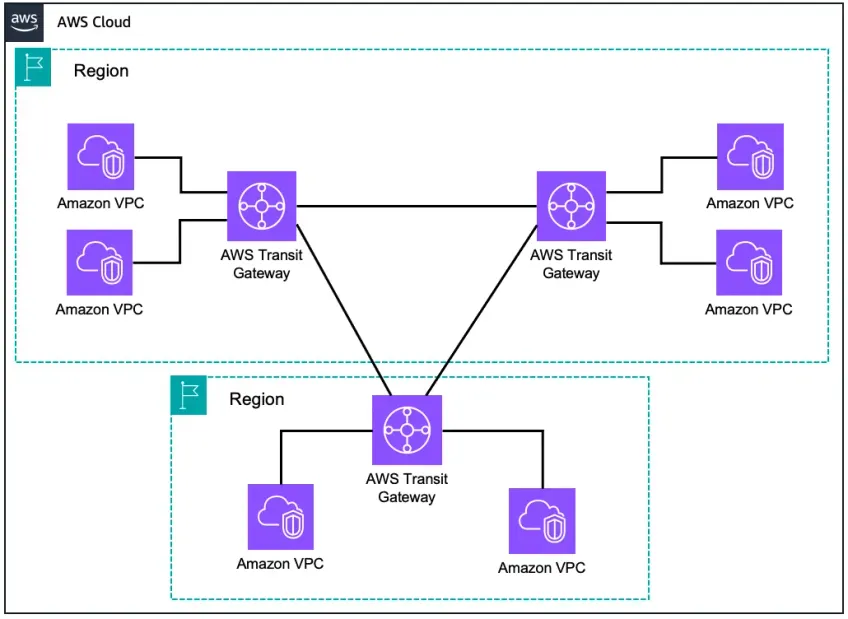
This is a big win if you’re into managing complex networks and looking for a simpler way to route traffic across different environments.
Implementing encryption, key management, and identity federation
Encryption at rest and in transit is a strong layer of defense. AWS Key Management Service (KMS) lets you manage keys without complexity. Identity federation links your existing user database (for instance, an Active Directory) to AWS, which helps negate the hassles of handling separate credentials.
5. Implement High Availability & Disaster Recovery from Day One
Downtime can be brutal for businesses, so focusing on AWS's high availability setup should be high on the list. The AWS environment offers plenty of features that keep your services running, even if an entire data center is down.
Implement AWS multi-region, multi-AZ deployments
Multiple Availability Zones (AZs) keep workloads alive if one zone experiences an outage.
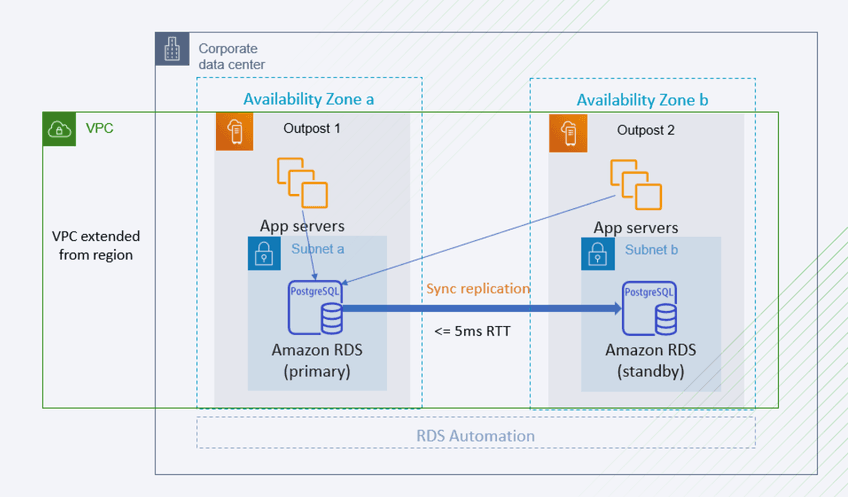
Spreading across more than one AWS Region gives you global resilience, a big factor in AWS's high availability architecture.
Adopt AWS Backup and Pilot Light strategy for failover readiness
Backing up your resources to different regions or storing them in multiple accounts reduces the chance of permanent data loss.
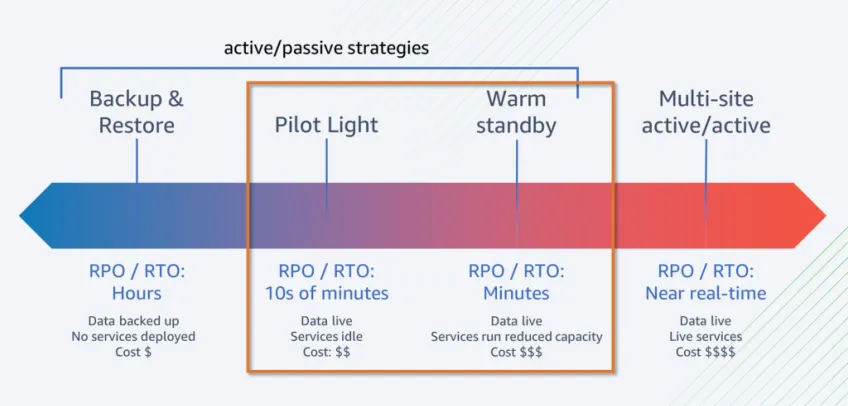
With a Pilot Light setup, you maintain a minimal version of your environment running elsewhere, ready to scale up when the main site fails.
Test disaster recovery with the AWS Fault Injection Simulator
Get your hands on the AWS Fault Injection Simulator so that your team can see how apps behave under tricky conditions.
Injecting failures into a controlled environment helps spot weak links. Tweaks can then be applied so you’re ready for real-world incidents.
6. Automate Migration Processes Where Possible
Manual tasks slow you down and can lead to mistakes. Automation can help smooth out the steps for AWS cloud migration and keep your team moving faster.
Leverage AWS CloudFormation, Terraform, and AWS Systems Manager
Scripts describe your infrastructure so resources spin up exactly as you specify. That approach also lets you track changes over time. AWS Systems Manager helps run commands across multiple servers, so you don’t have to log into each machine individually.
Configure and implement CI/CD pipelines for application deployments
Continuous Integration and Continuous Deployment let's push code changes without pausing to handle the release by hand. Pipelines can trigger tests, create new builds, and deploy to production in a predictable flow.
Automate resource provisioning with AWS Service Catalog
Offer pre-vetted resources and stacks to your team so they can deploy them independently. This useful approach also helps smaller shops because it offers a safe, self-service platform for spinning up new resources.
7. Adopt a phased migration approach (Don’t move everything at once)
The best approach approach is to go for a phased plan. It’ll help reduce risk and see real results as you go. Following the AWS migration best practices for enterprises often involves you shifting in smaller steps rather than one giant leap.
Use Canary Deployments and blue/green testing
With Canary, you shift a small part of traffic to the new version. If all goes well, you ramp up. Blue/green testing requires taking two identical setups and switching traffic between them as you release new updates to keep downtime minimal while offering a safety net for rollbacks.
Run parallel workloads before full cutover
Let the cloud environment run alongside your on-prem setup for a while. It’ll let you see if everything stays stable under real demands. In case an issue pops up, you still have the old system as a fallback.
Monitor KPIs via AWS CloudWatch and AWS X-Ray
Keep an eye on metrics such as error rates, response times, and resource usage. AWS X-Ray breaks down your app’s components to see if certain parts slow down or fail. What you need is quick problem detection for healthy day-to-day operations.
8. Cost optimization: avoiding cloud cost overruns
You can control expenses when switching to AWS. But it if you watch usage and pick the right pricing options. Many businesses see AWS migration cost savings when they plan thoroughly.
Explore AWS Cost Explorer & AWS Compute Optimizer
Cost Explorer creates visual breakdowns of spending. It reveals top spenders and patterns in usage. AWS Compute Optimizer studies whether your EC2 instances are over- or under-provisioned, guiding you toward a better instance size.
Set up cost allocation tags and budget alerts
Tags split costs by projects, teams, or clients. You’ll quickly see who’s using what resources. Budget alerts can send notifications when you’re about to overshoot a monthly or quarterly threshold.
Choose between Reserved Instances, Spot Instances, and Savings Plans
Each option suits different scenarios. Reserved Instances bring discounts if you’re certain about long-term usage. Spot Instances can cost less but it may be interrupted, so they suit batch jobs or flexible tasks.
Savings Plans meet you in the middle, offering discounts on steady usage even if you switch instance types.
9. Post-migration testing & validation
Once you’re up and running on AWS, make sure everything works as planned. As one of the best AWS cloud migration best practices, you’ll need to add it to the AWS migration checklist because it is a key aspect of AWS database migration.
Performance testing with AWS Load Balancer and Fargate
Simulate real traffic loads to confirm your setup can handle peak hours with AWS Elastic Load Balancer. If you spot bottlenecks, you can try scaling out or moving certain parts to serverless solutions like Fargate.
Security validation via AWS Inspector, GuardDuty, and Security Hub
Keep your defenses tight. There’s this AWS Inspector that scans for vulnerabilities, GuardDuty watches for threats, and Security Hub shows all warnings in one place. This approach helps spot risks early and protect data.
Ensuring app functionality with AWS Lambda-based synthetic testing
Set up scheduled checks that mimic real user actions. These tests confirm that everything works end-to-end, from user logins to payment processing. In case any step fails, alerts will notify the team for a quick fix.
10. Ongoing cloud governance & compliance management
Lastly, this tip is about maintenance. It’s a journey that doesn’t stop after you’ve moved, needing you to keep a watchful eye on resources, security rules, and official standards.
Using AWS Config and AWS Audit Manager for compliance monitoring
With AWS Config and AWS Audit Manager, you can track any changes to your environment and check them against best practices for AWS cloud security. Think the resource falls out of alignment with your rules? Well, then you’ll be notified and get a chance to correct it.
Implementing AWS Control Tower and AWS Organizations for policy enforcement
Control Tower sets common ground rules for multiple AWS accounts. Organizations help you group those accounts and apply policies at scale. It's an approach more suitable to small outfits and large firms alike, including those looking for AWS migration tools for small businesses.
Continuously refining AWS security posture using AWS Trusted Advisor
AWS Trusted Advisor points out possible improvements—like open ports, unencrypted data, or underused assets. You’ll monitor these insights regularly to make sure that the AWS migration best practices for enterprises are followed, especially if your business handles sensitive data on a large scale.
Conclusion
Thus far, we’ve covered some of the best practices of Cloud Migration to AWS, from the early planning phase to ongoing upkeep.
Again, a lot goes into it — a right blend of caution and agility, unlocking AWS cloud migration benefits, keeping performance and cost at the center, and much more.
A good start here is to have the right AWS managed services provider who can guide you through the process. Be sure to check out these essential tips for choosing the right partner to make an informed decision.